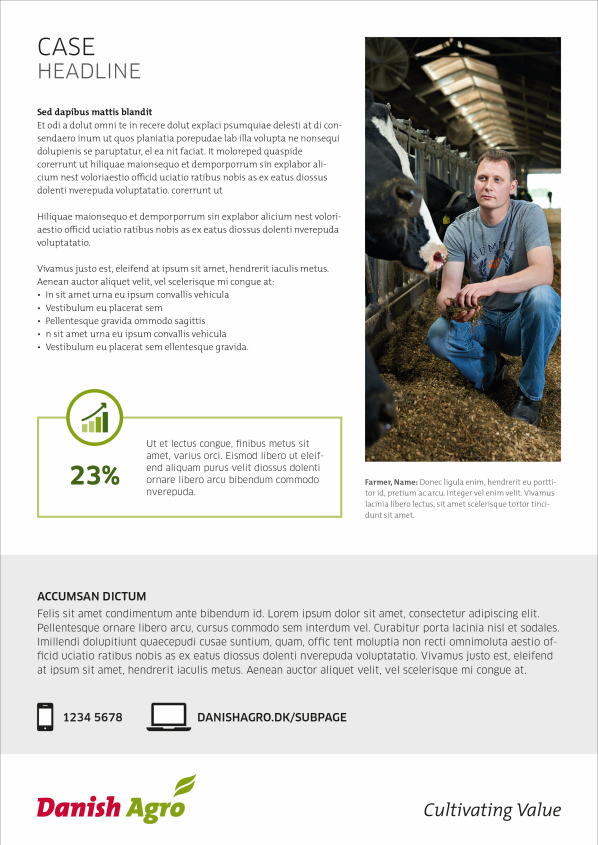Brochures in A4
Brochures in A4
The A4 brochure is template based and can be downloaded below. The templates all contain different elements like columns, pictures, icons, tables, graphs and fact boxes.
The template contains designs for a frontpage in two different versions and two different grids for content and a back.
The frontpage
Besides the logo, the frontpage consists of a text area big enough to contain a headline in three lines, a headline with subheading, or a headline with an intro text up to three lines.
The picture on the frontpage could either be kept inside the grid or go from edge to edge.
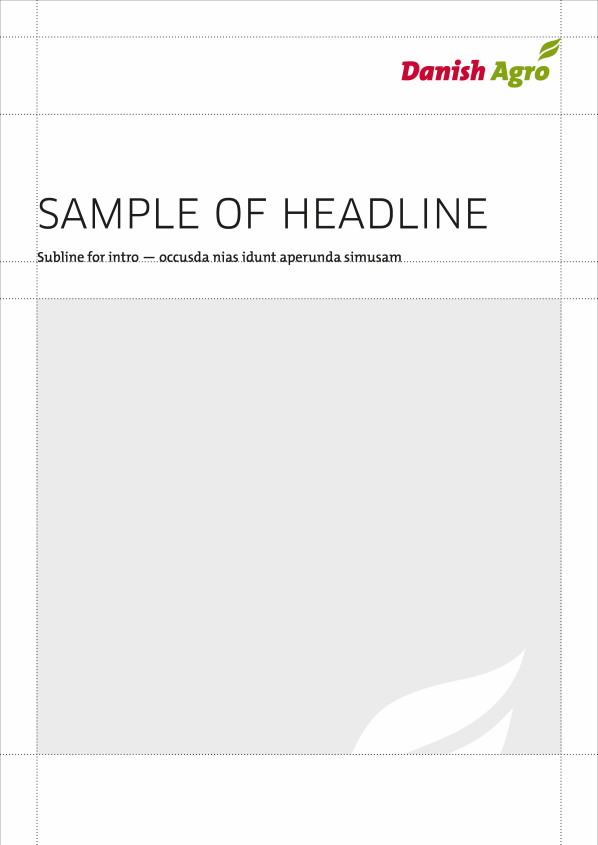
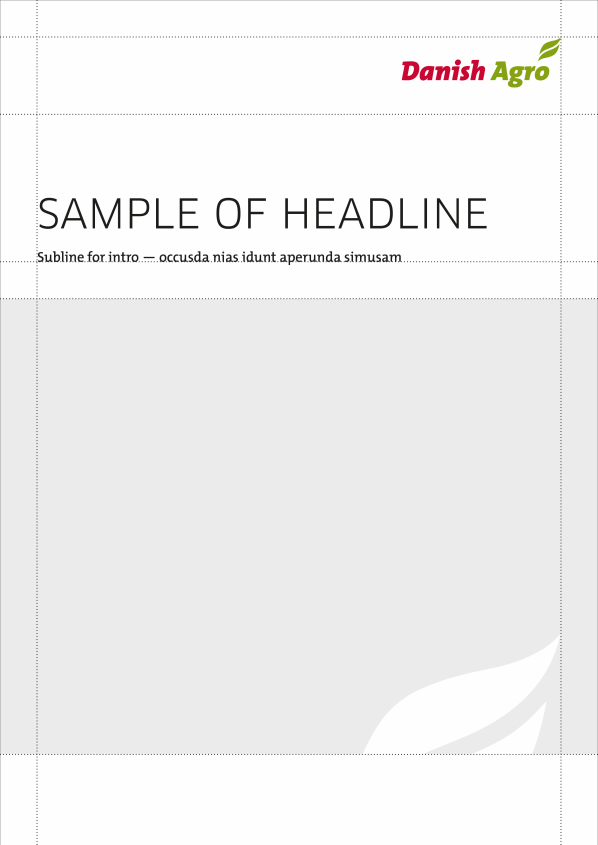
Grid inside the brochure
The basic design is built in a grid of either five or two columns. If you want to build the total brochure in either five or to columns - or a combination - is totally up to you. Just make sure that it is the same grid on both pages of the facing pages as displayed below.
In the five column grid the content can be placed in 2/5, 3/5 or 5/5 columns. In the two column grid it is 1/2 or 2/2. In both cases pictures are allowed to be placed beyond the grid.
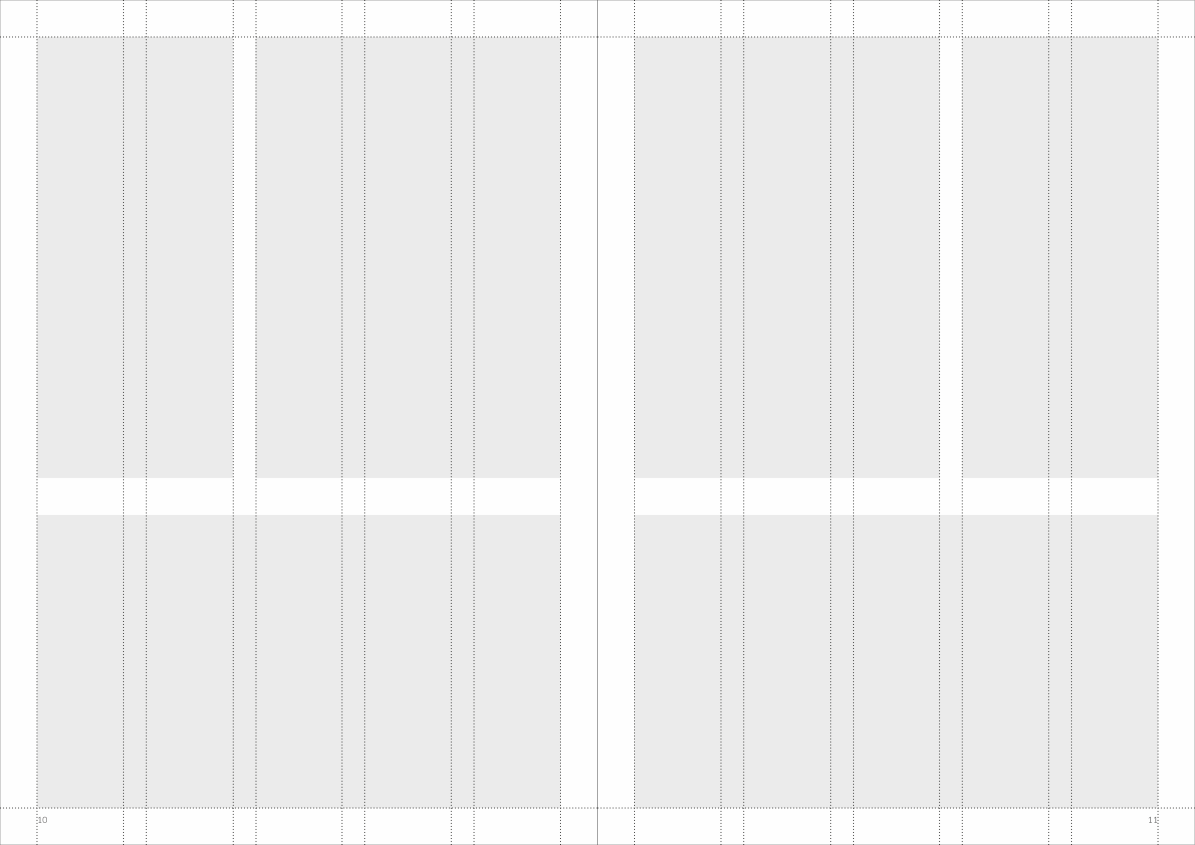
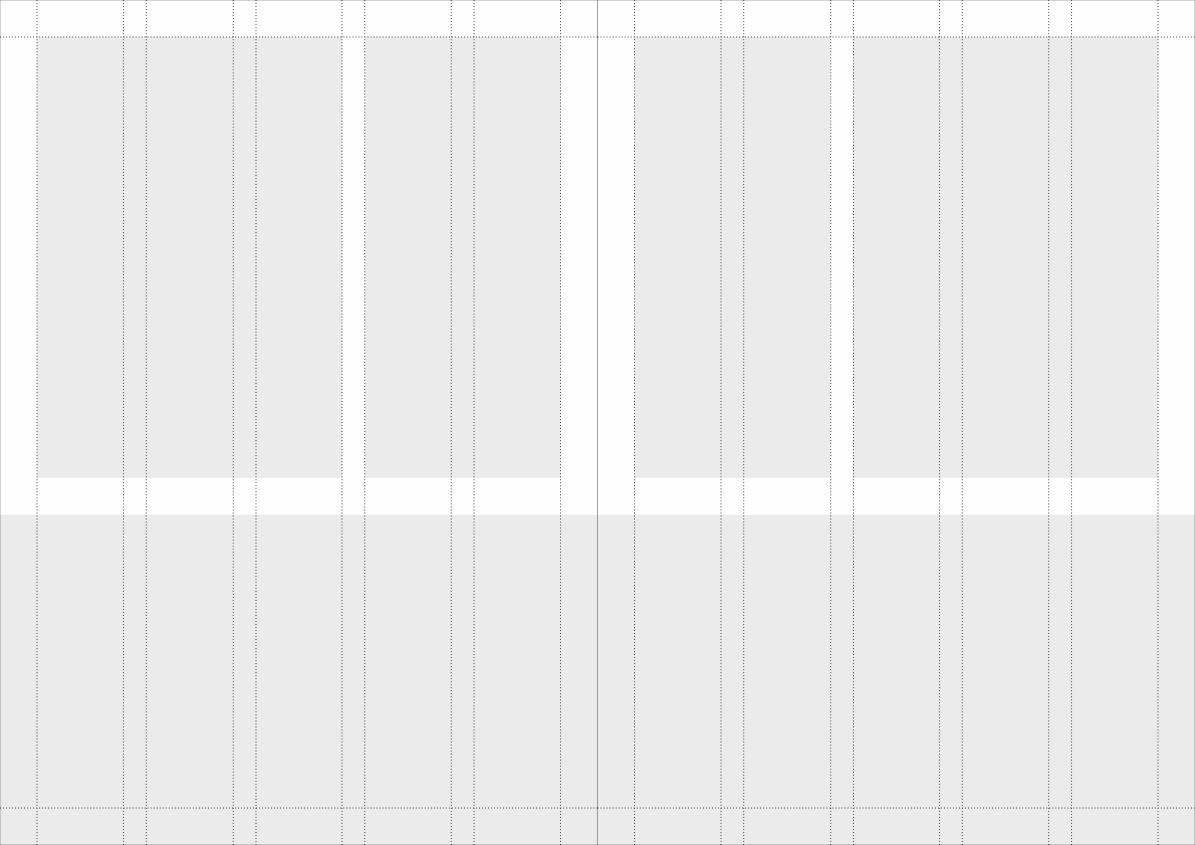
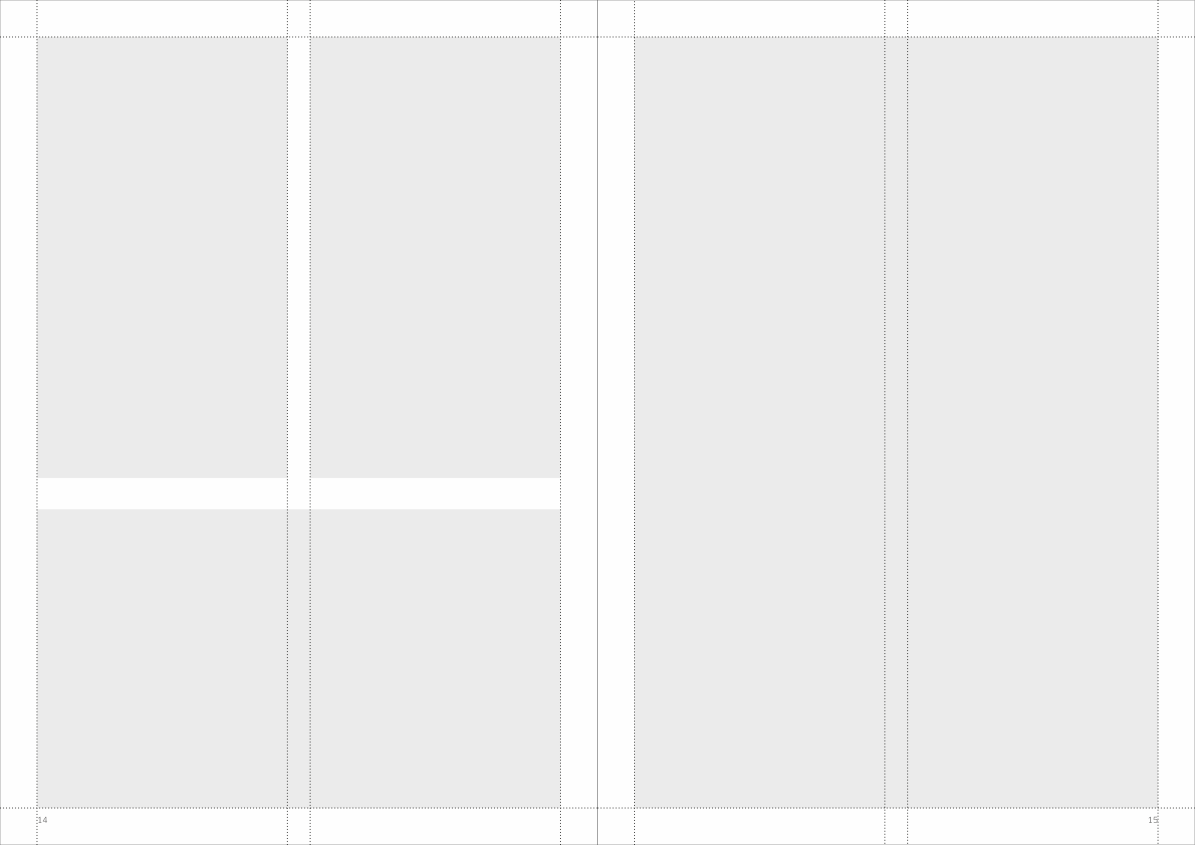

Highlighting content
If you want to highlight the content of the brochure or give the frontpage an eye-catcher, you can insert a logo coloured circle – green, red og blue (if the company logo is blue). The circle should be in full color without any transparency.
To make sure that the circle do not dominate the frontpage it is only allowed to make a circle that is 20–26 % of the width of the picture, depending on the amount of text. This means that the circle can be from 37 – 48 mm when the picture is kept inside the grid, like shown to the right.
The starting point, in the upper left corner of the circles, should always be X:37 mm and Y: 125 mm, as shown in the template.
We recommend up to 5 lines of text, centered in the circle, vertically and horizontally.
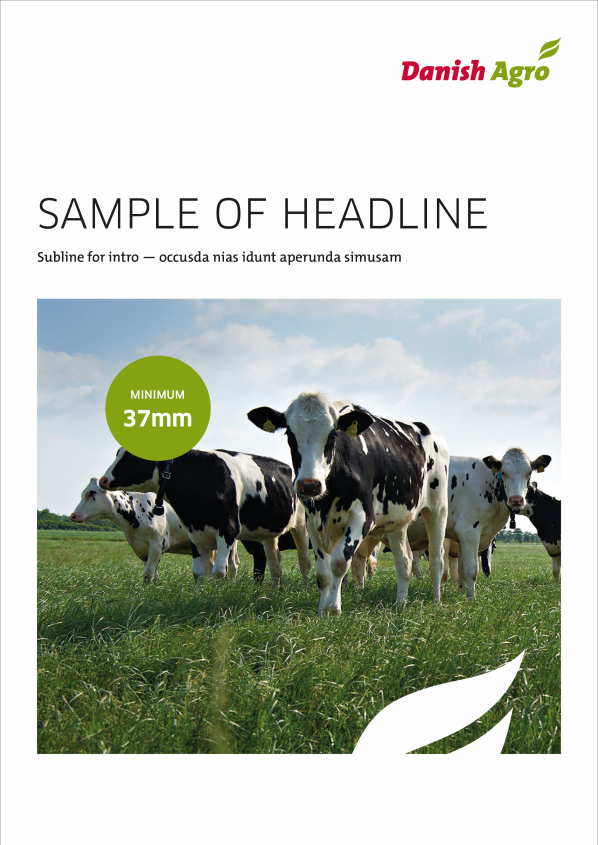
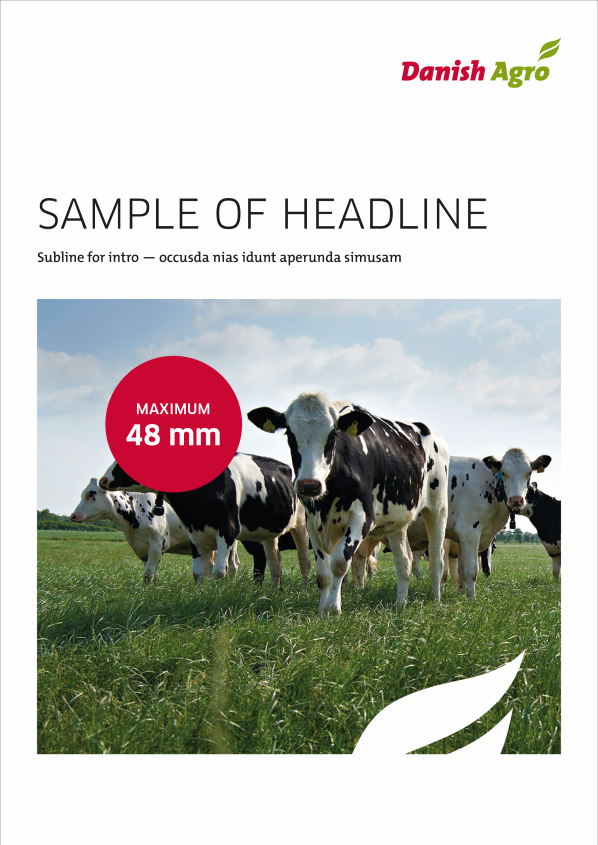
If the picture is shown in full width of the frontpage, the circle is only allowed to be 20-26 % of the width of the picture.
This means that the circle can be from 42 – 55 mm, like shown to the right.
The starting point, in the upper left corner of the circles, should always be X:25 mm and Y: 125 mm, as shown in the template.
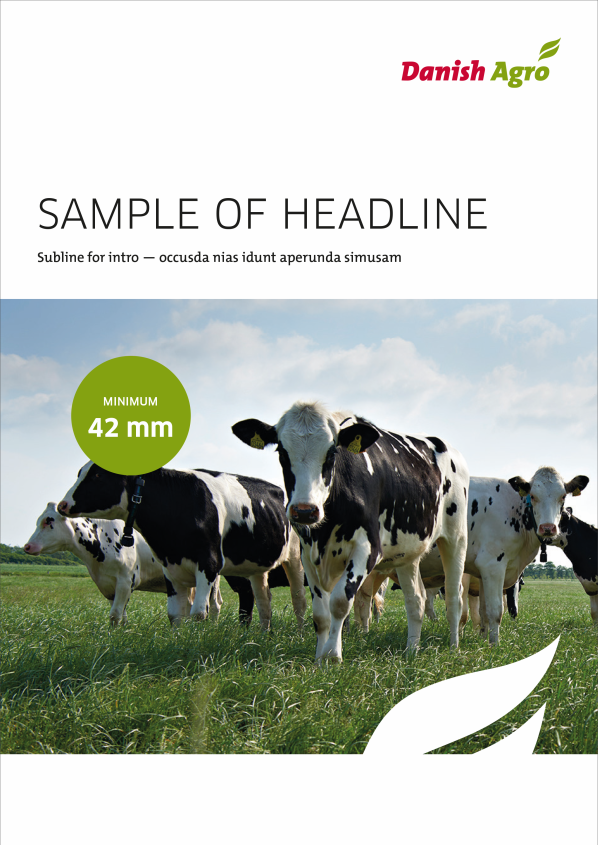
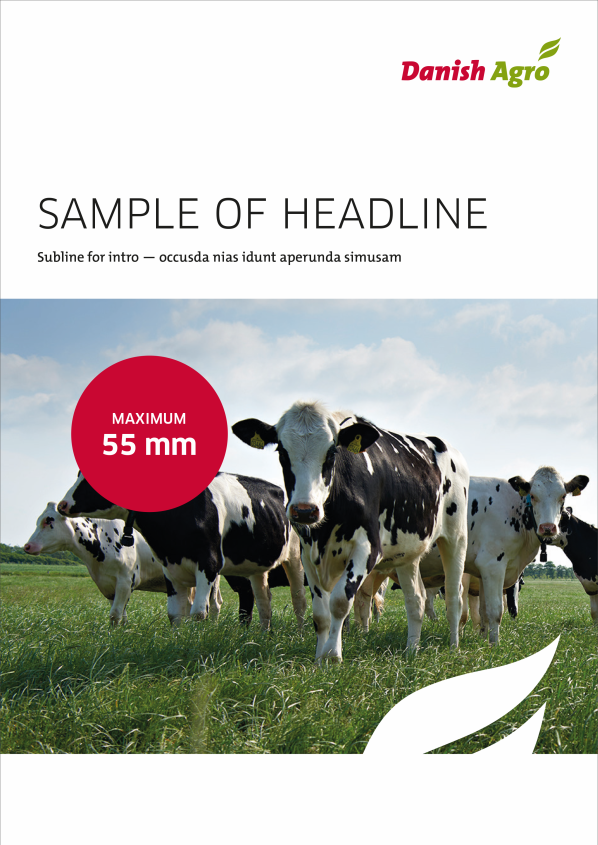
Examples of designed brochure content
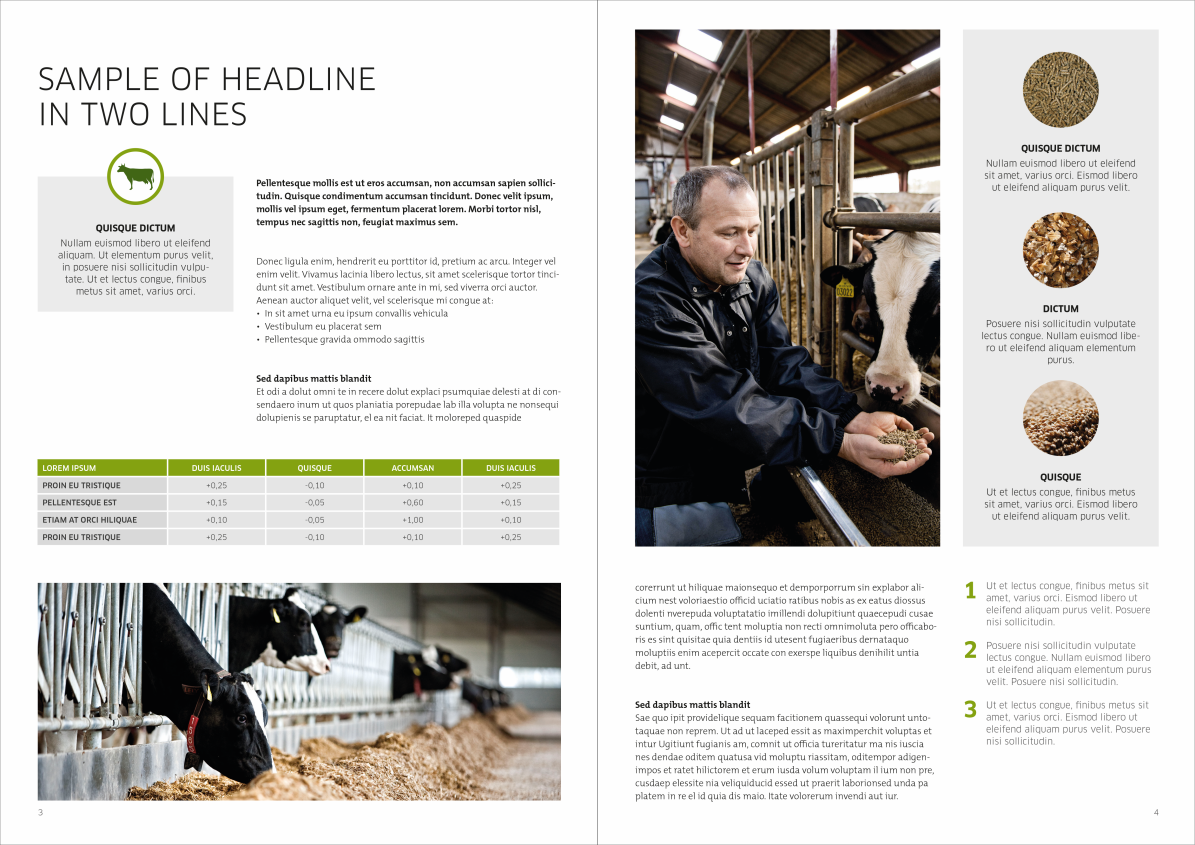

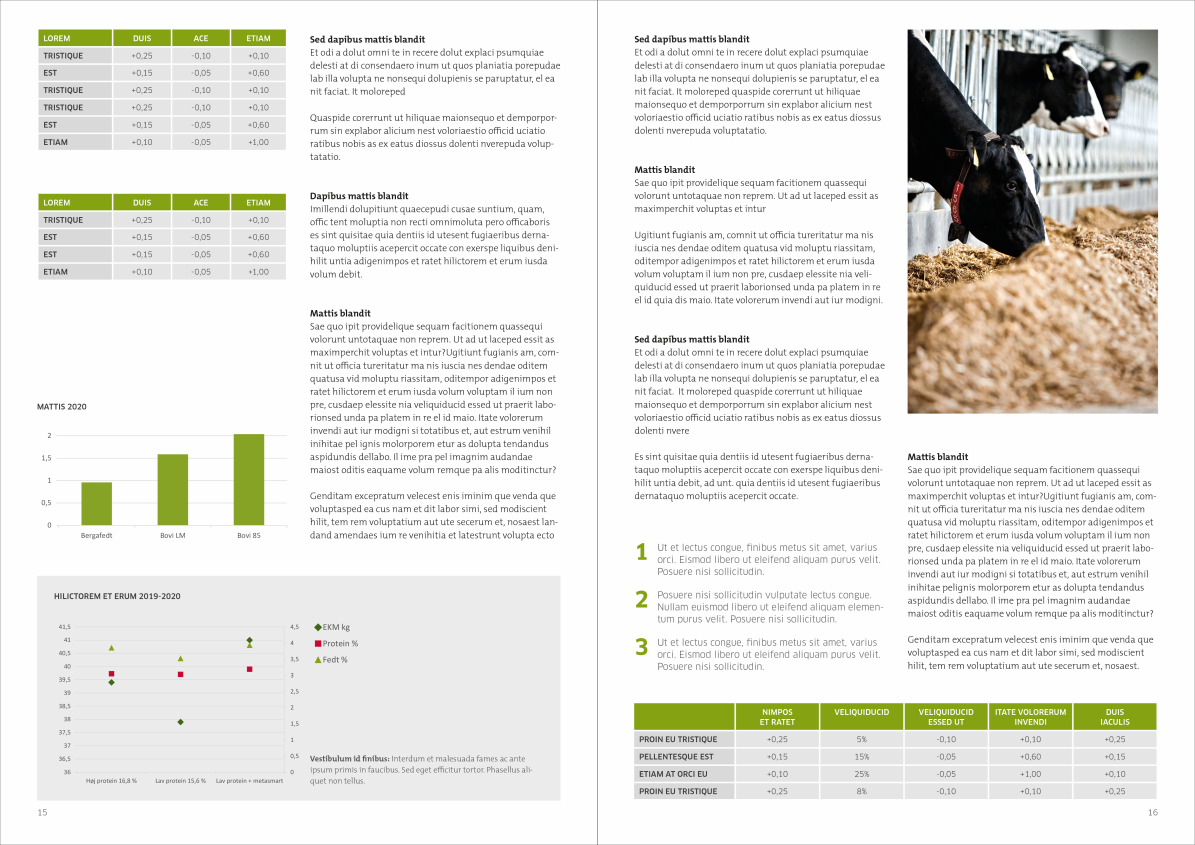
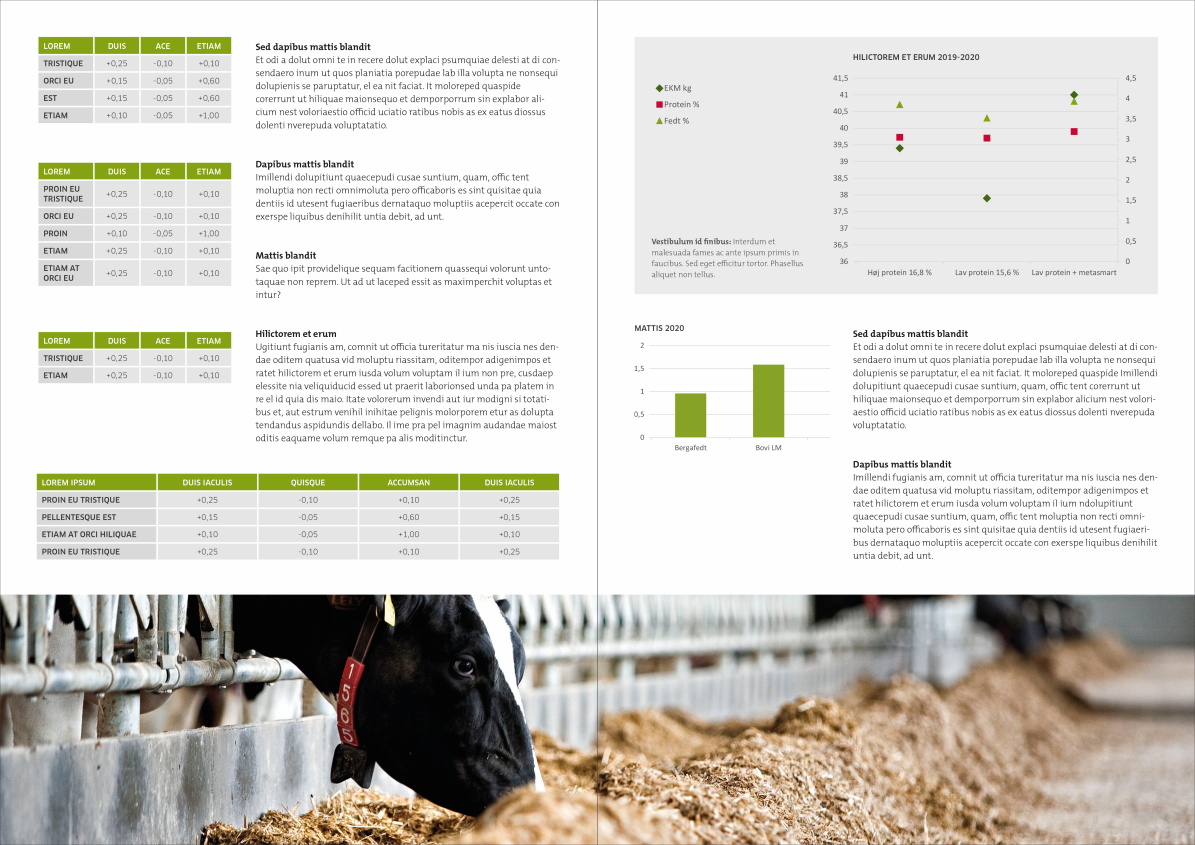
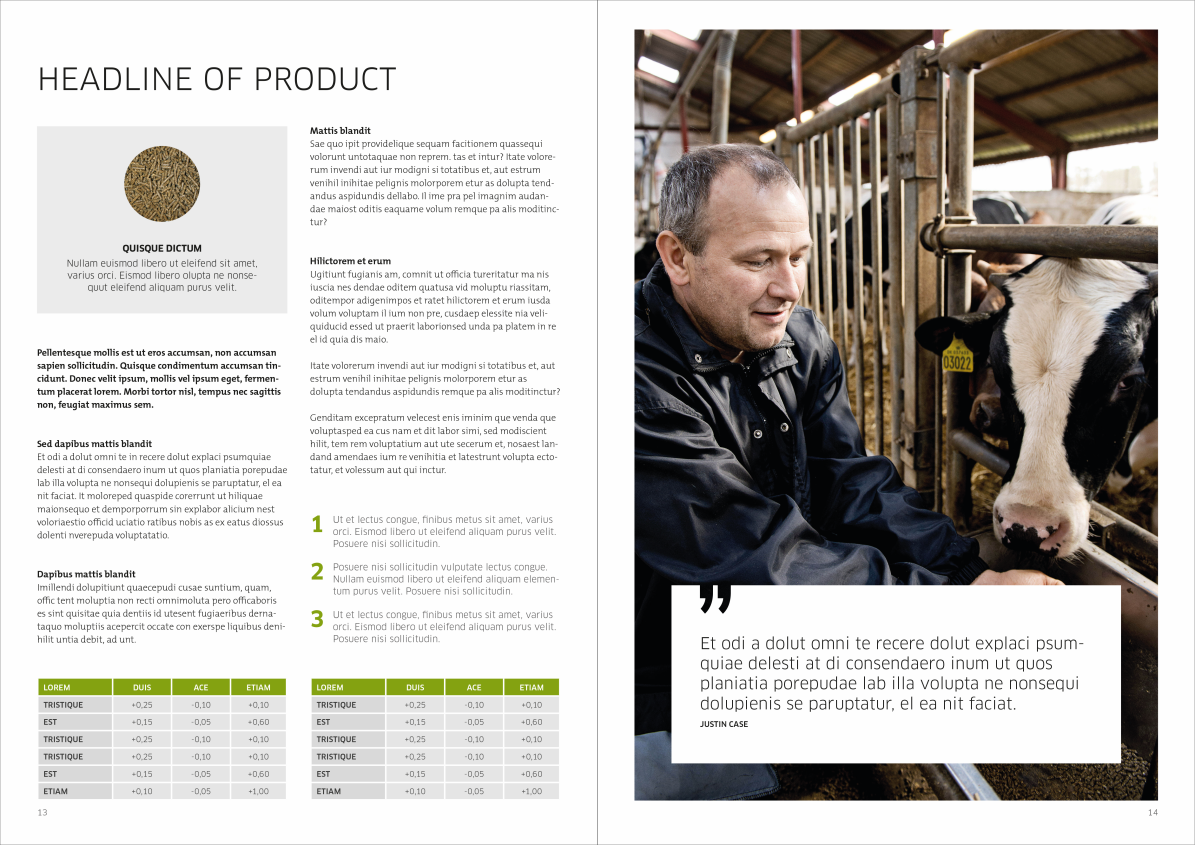
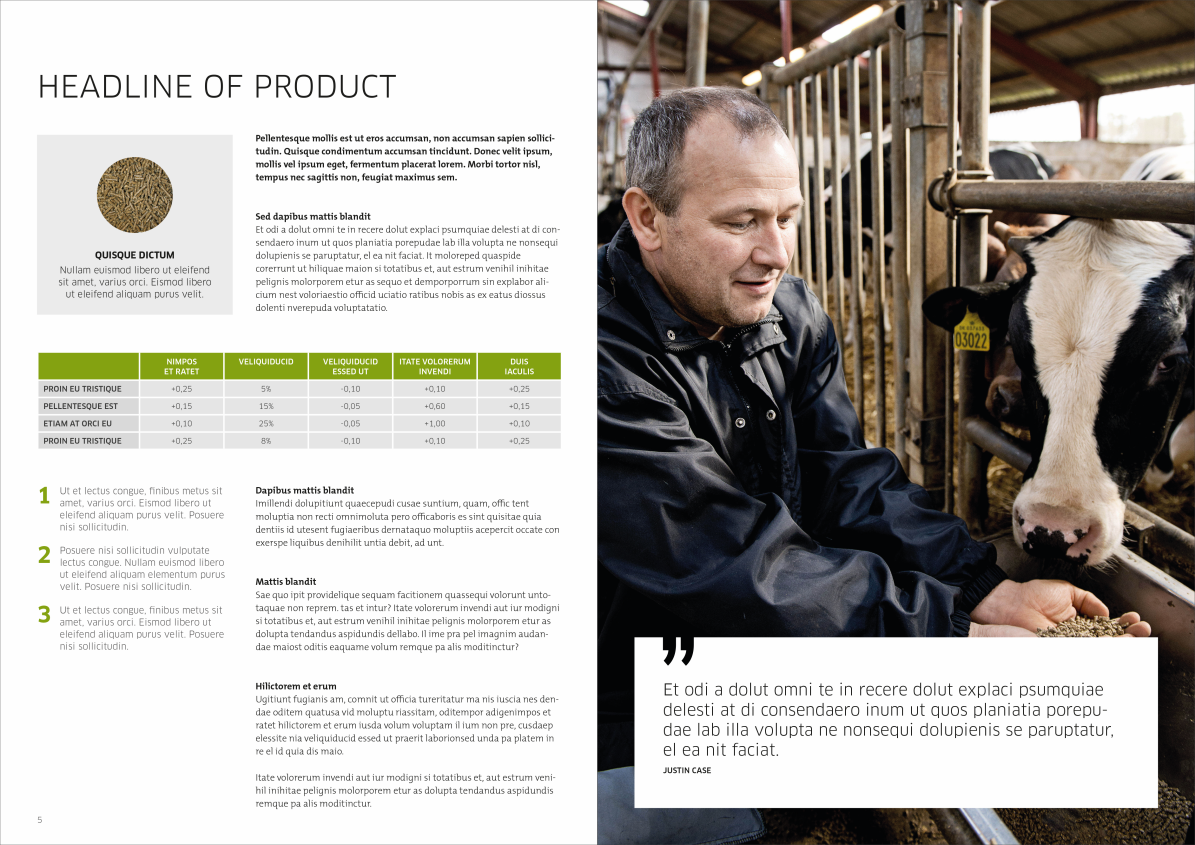
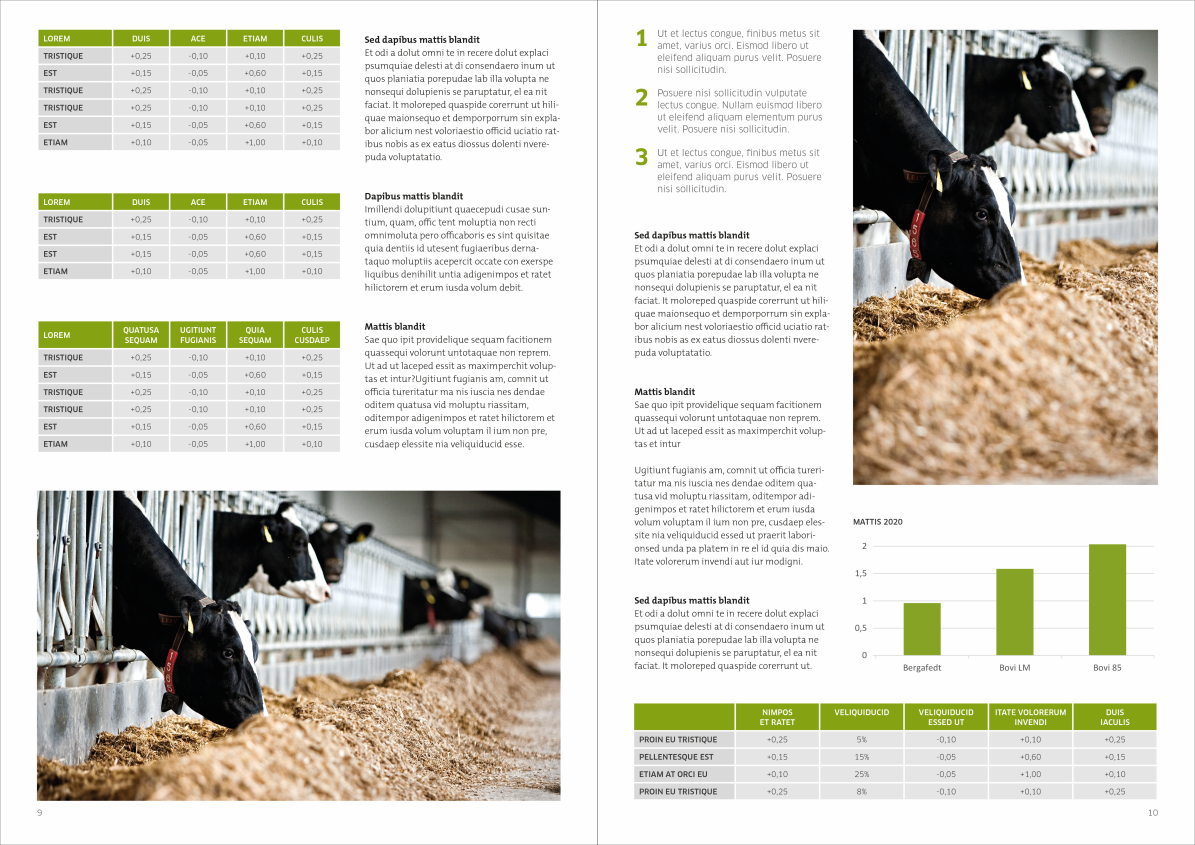
Examples of designed back pages