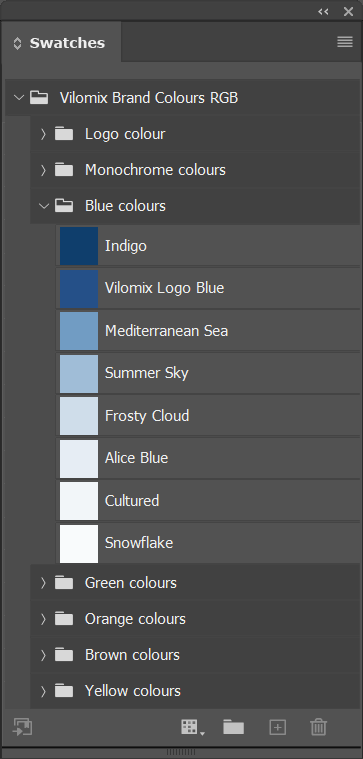Colours of the Vilomix brand
Colours of the Vilomix brand
Every colour must be used in full colour strength without any transparency. Secondary and supplementary colours can be used but should not dominate.
Every colour has been optimised from the original CMYK or Pantone to be a more 'monitor friendly' version in RGB and HEX.
![]() Consequently, always use the specified colour values depending on the media you are working with - offline/online. As an example, you may therefore never use CMYK value in an online production or let PhotoShop or other programs convert the CMYK value to RGB or HEX.
Consequently, always use the specified colour values depending on the media you are working with - offline/online. As an example, you may therefore never use CMYK value in an online production or let PhotoShop or other programs convert the CMYK value to RGB or HEX.
When it comes to Pantone and RAL colours it is simply not every colour that exists - there're more than 104 million different CMYK colours but only 2,390 in the Pantone collection and 2,540 in the three main RAL collections. For that reason most of the light colours are not available.

| VILOMIX LOGO BLUE | |
| Avery Dennison foil |
Avery 777-008 Cosmic Blue |
| RAL | 5017 |
| Pantone | 2945 C / U |
| CMYK | 100 · 52 · 2 · 15 |
| RGB | 38 · 81 · 137 |
| HEX | #265189 |

Secondary colours
The supplementary colours can be used for e.g. icons, graphs, diagrams or other graphic elements.
Blue colour palette

| INDIGO | |
| Pantone | 7694 C / U |
| CMYK | 100 · 76 · 31 · 18 |
| RGB | 16 · 63 · 109 |
| HEX | #103F6D |

| VILOMIX LOGO BLUE | |
| Pantone | 2945 C / U |
| CMYK | 100 · 52 · 2 · 15 |
| RGB | 38 · 81 · 137 |
| HEX | #265189 |

| MEDITERRANEAN SEA | |
| Pantone | 645 C / U |
| CMYK | 59 · 30 · 11 · 1 |
| RGB | 114 · 157 · 196 |
| HEX | #729DC4 |

| SUMMER SKY | |
| Pantone | 644 C / U |
| CMYK | 42 · 18 · 9 · 0 |
| RGB | 161 · 190 · 216 |
| HEX | #A1BED8 |
| FROSTY CLOUD | |
| Pantone | - |
| CMYK | 22 · 8 · 5 · 0 |
| RGB | 208 · 222 · 235 |
| HEX | #D0DEEB |
| ALICE BLUE | |
| Pantone | - |
| CMYK | 11 · 4 · 3 · 0 |
| RGB | 231 · 238 · 245 |
| HEX | #E7EEF5 |
| CULTURED | |
| Pantone | - |
| CMYK | 6 · 2 · 2 · 0 |
| RGB | 243 · 247 · 250 |
| HEX | #F3F7FA |

| SNOWFLAKE | |
| Pantone | - |
| CMYK | 2 · 0 · 1 · 0 |
| RGB | 250 · 252 · 253 |
| HEX | #FAFCFD |
Monochrome colour palette - for both green/red and blue logos
| BLACK | |
| Avery Dennison foil | Avery 777-001 Black |
| Pantone | Process Black C / U |
| CMYK | 0 · 0 · 0 · 100 |
| RGB | 0 · 0 · 0 |
| HEX | #000000 |

| 90% BLACK | |
| Pantone | 447 C / U |
| CMYK | 0 · 0 · 0 · 90 |
| RGB | 61 · 61 · 61 |
| HEX | #3D3D3C |

| 80% BLACK | |
| Avery Dennison foil |
Avery 777-059 Dark Grey |
| Pantone | Cool Grey 11 C / U |
| CMYK | 0 · 0 · 0 · 80 |
| RGB | 87 · 87 · 87 |
| HEX | #575757 |

| 60% BLACK | |
| Pantone | Cool Grey 8 C / U |
| CMYK | 0 · 0 · 0 · 60 |
| RGB | 133 · 133 · 133 |
| HEX | #858585 |

| 40% BLACK | |
| Pantone | Cool Grey 5 C / U |
| CMYK | 0 · 0 · 0 · 40 |
| RGB | 177 · 177 · 177 |
| HEX | #B1B1B1 |

| 20% BLACK | |
| Pantone | Cool Grey 2 C / U |
| CMYK | 0 · 0 · 0 · 20 |
| RGB | 204 · 204 · 204 |
| HEX | #CCCCCC |
| 10% BLACK | |
| Pantone | - |
| CMYK | 0 · 0 · 0 · 10 |
| RGB | 235 · 235 · 235 |
| HEX | #EBEBEB |
| 5% BLACK | |
| Pantone | - |
| CMYK | 0 · 0 · 0 · 5 |
| RGB | 245 · 245 · 245 |
| HEX | #F5F5F5 |

| WHITE | |
| Avery Dennison foil | Avery 777-000 White |
| Pantone | - |
| CMYK | 0 · 0 · 0 · 0 |
| RGB | 0 · 0 · 0 |
| HEX | #FFFFFF |

Supplementary colours
Green colour palette

| OLIVE DRAB | |
| Pantone | 377 C / U |
| CMYK | 45 · 0 · 100 · 24 |
| RGB | 132 · 153 · 56 |
| HEX | #849938 |

| SPROUT GREEN | |
| Pantone | 577 C / U |
| CMYK | 36 · 7 · 71 · 0 |
| RGB | 183 · 200 · 104 |
| HEX | #B7C868 |

| YELLOW GREEN CRAYOLA | |
| Pantone | 4211 C / U |
| CMYK | 25 · 4 · 51 · 0 |
| RGB | 207 · 218 · 151 |
| HEX | #CFDA97 |
| PALE SPRING | |
| Pantone | - |
| CMYK | 13 · 2 · 28 · 0 |
| RGB | 231 · 236 · 201 |
| HEX | #E7ECC9 |
Orange colour palette

| FRESH ORANGE | |
| Pantone | 2012 C / U |
| CMYK | 0 · 44 · 100 · 4 |
| RGB | 238 · 154 · 0 |
| HEX | #EE9A00 |

| MARIGOLD | |
| Pantone | 130 C · 129 U |
| CMYK | 0 · 35 · 81 · 4 |
| RGB | 242 · 174 · 60 |
| HEX | #F2AE3C |

| DEEP CHAMPAGNE | |
| Pantone | 1345 C / U |
| CMYK | 3 · 22 · 53 · 0 |
| RGB | 247 · 206 · 138 |
| HEX | #F7CE8A |

| WHEAT | |
| Pantone | - |
| CMYK | 2 · 14 · 36 · 0 |
| RGB | 250 · 223 · 177 |
| HEX | #FADFB1 |
Brown colour palette

| DARK BROWN | |
| Pantone | 462 C · 4625 U |
| CMYK | 0 · 35 · 60 · 75 |
| RGB | 96 · 72 · 43 |
| HEX | #60482B |

| COYOTE BROWN | |
| Pantone | 7505 C · 7575 U |
| CMYK | 0 · 35 · 60 · 60 |
| RGB | 130 · 98 · 61 |
| HEX | #82623D |

| DRY DIRT | |
| Pantone | 4268 C · 4252 U |
| CMYK | 28 · 31 · 42 · 11 |
| RGB | 180 · 161 · 139 |
| HEX | #B4A18B |

| PALE SILVER | |
| Pantone | - |
| CMYK | 22 · 22 · 29 · 3 |
| RGB | 205 · 192 · 177 |
| HEX | #CDC0B1 |
Yellow colour palette

| SUNFLOWER | |
| Pantone | 116 C · 114 U |
| CMYK | 0 · 16 · 89 · 9 |
| RGB | 238 · 198 · 32 |
| HEX | #EEC620 |

| JASMINE | |
| Pantone | 2004 C / U |
| CMYK | 7 · 11 · 62 · 0 |
| RGB | 245 · 221 · 121 |
| HEX | #F5DD79 |

| MEDIUM CHAMPAGNE | |
| Pantone | 2001 C / U |
| CMYK | 4 · 7 · 44 · 0 |
| RGB | 248 · 232 · 166 |
| HEX | #F8E8A6 |
| CORNSILK | |
| Pantone | - |
| CMYK | 2 · 3 · 24 · 0 |
| RGB | 252 · 244 · 210 |
| HEX | #FCF4D2 |
Red colour

| VIVID BURGUNDY | |
| Pantone | 200 C / U |
| CMYK | 0 · 100 · 70 · 15 |
| RGB | 167 · 27 · 52 |
| HEX | #A71B34 |

Meaning of the colours

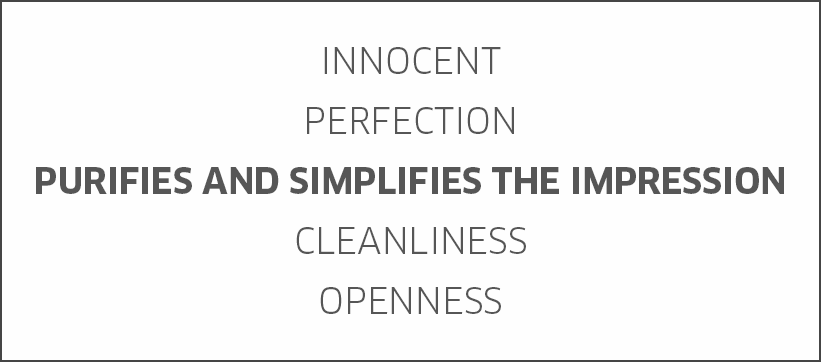

Colour ratio
We always use big, white spaces to get a look as pure and simple as possible after which we supplement with our blue logo colour and the blue palette, primarily the colour Indigo. To highlight content we use the monochrome palette and the red colour, Vivid Burgundy, in that order.
Our logo colour are used in all graphic communication and material and should be dosed to create clear recognition.
The monochrome and supplementary colours should be used as a complement to the rest of the colour palette.
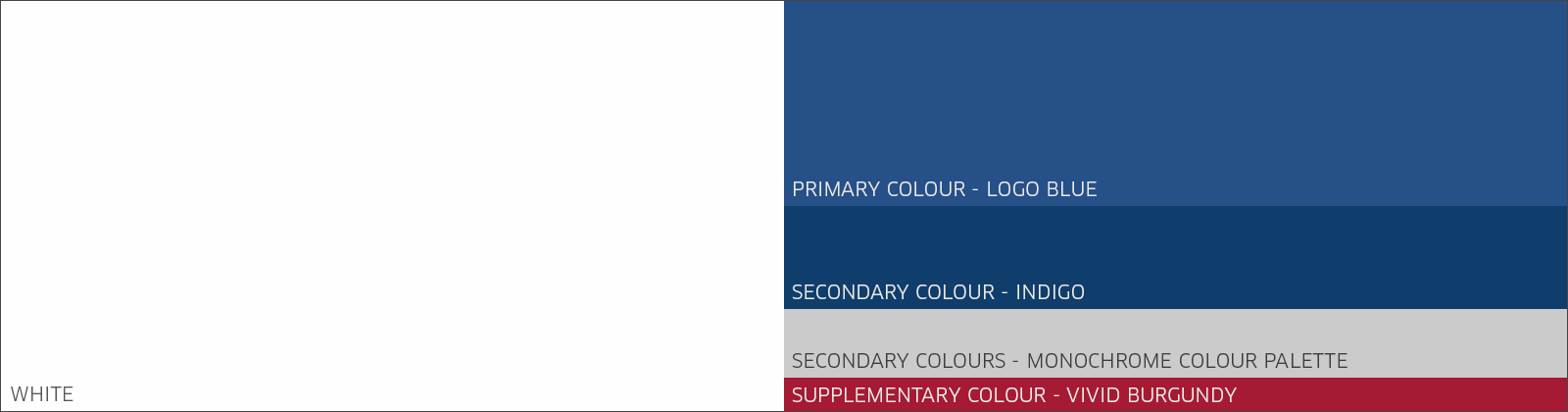

Download colours
We have saved the brand colors of the Vilomix group as color swatches so you don't have to define them yourself.
You should by anytime use the colors in the swatches instead of making your own.
How to import swatches
When you have downloaded the colour swatches you can import them in any document you are working with in InDesign, Illustrator or PhotoShop. Both swatches is available in CMYK and RGB colours.
 1. Open the Swatches window and click the burger menu to the right.
1. Open the Swatches window and click the burger menu to the right.
2. In the drop down menu select Load Swatches.
3. Select the 'Danish Agro Brand Colours CMYK/RGB' ACO file and click Open.
4. The colors will be automatically be shown under swatches and now you can choose your colors there.
 1. Open the Swatches window and click the burger menu to the right.
1. Open the Swatches window and click the burger menu to the right.
2. In the drop down menu select Open Swatch Library then Other Library.
3. Select the 'Danish Agro Brand Colours CMYK/RGB' ASE file and click Open.
4. The swatches will open automatically and you can choose your colors there.
 1. Open the Swatches window (press F5) and click the burger menu to the right.
1. Open the Swatches window (press F5) and click the burger menu to the right.
2. In the drop down menu select Load Swatches.
3. Select the 'Danish Agro Brand Colours CMYK/RGB' ASE file and click Open.
4. The colors will be automatically be shown under swatches and now you can choose your colors there.